There are many ways to buy cryptocurrencies, since AZGL is built with Stellar we will go over the one of the ways using tools within the Stellar community. Keybase, Stellarport, and Dalongpay.
Keybase is a messaging app with a built-in Stellar wallet. Download the app on Android or iOS. Sign up for an account and follow us at Arizona Green Life. Also install Keybase on your Windows or Mac desktop as we will be doing the steps from there.
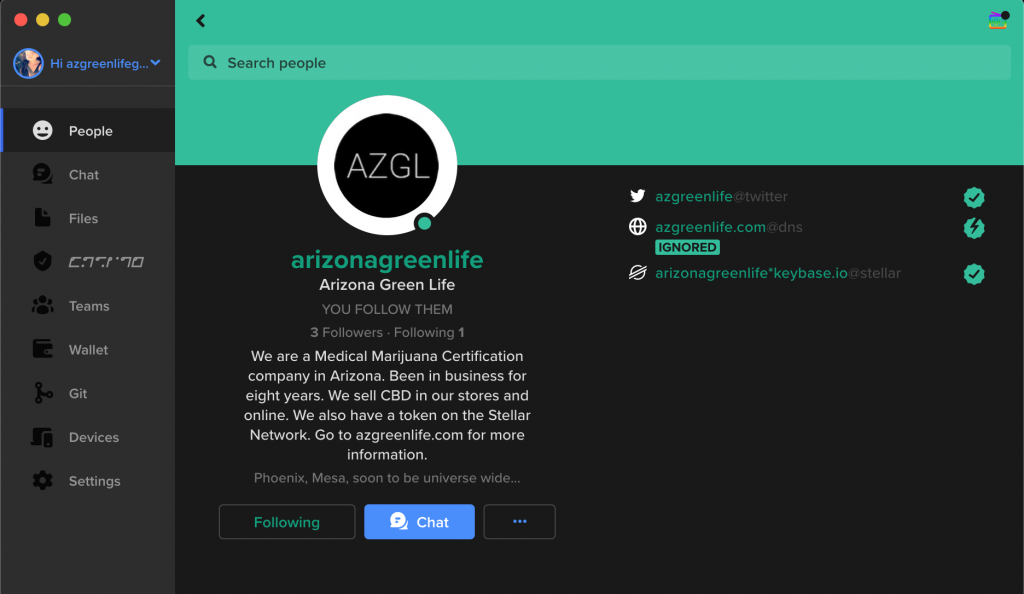
Go to the wallet to see your Stellar public key (your username) and Stellar private key (your password).
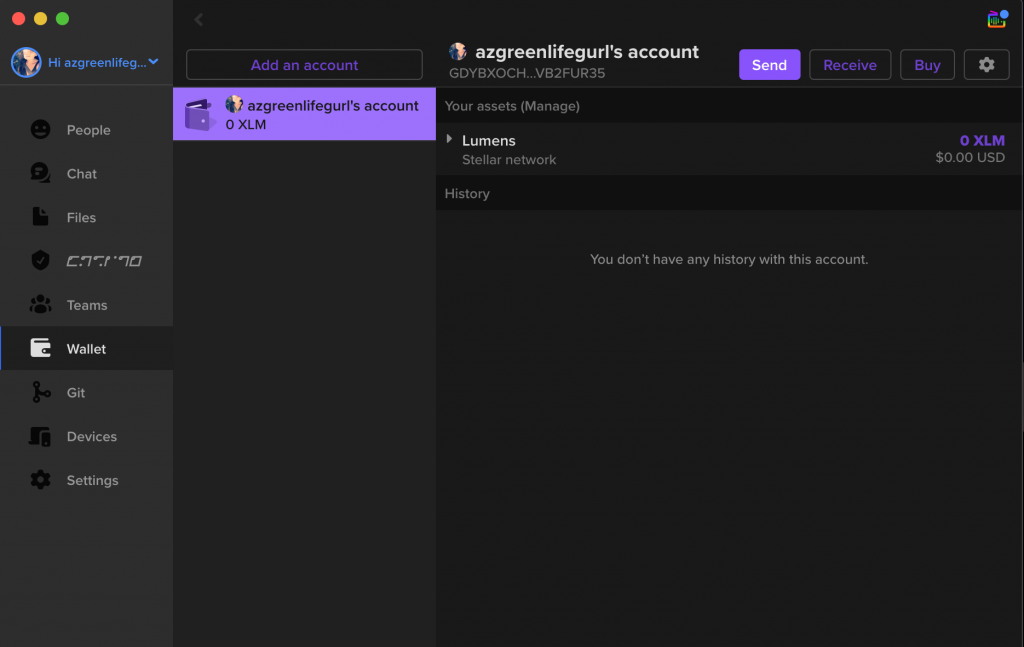
Click on buy, then dalongpay and it will redirect you to the site so you can buy Stellar
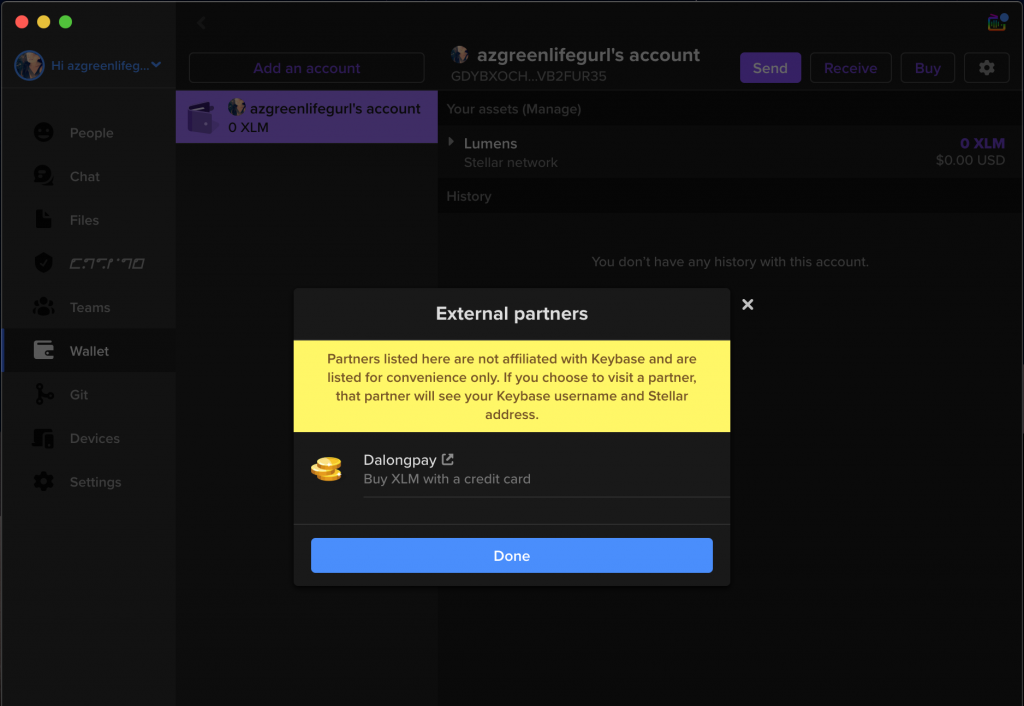
the dalongpay site will show your Stellar public key automatically, choose the amount, click buy and enter your prepaid debit card number.
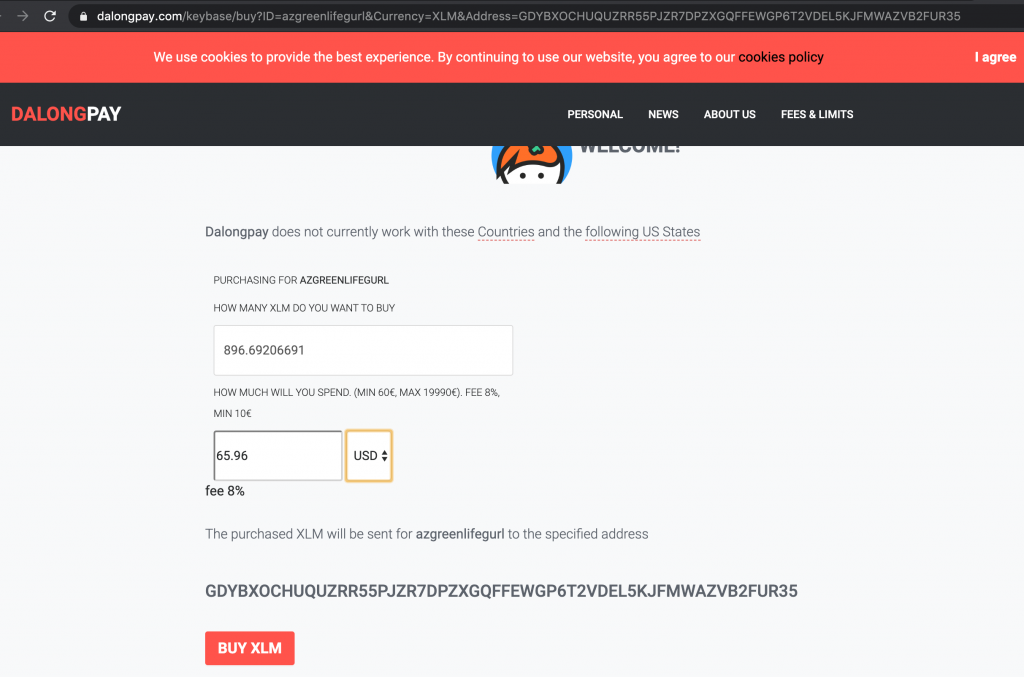
The Stellar will show up in your wallet within seconds. Next we need to add a trustline for the AZGL token. Click on the gear, then accept trustlines.
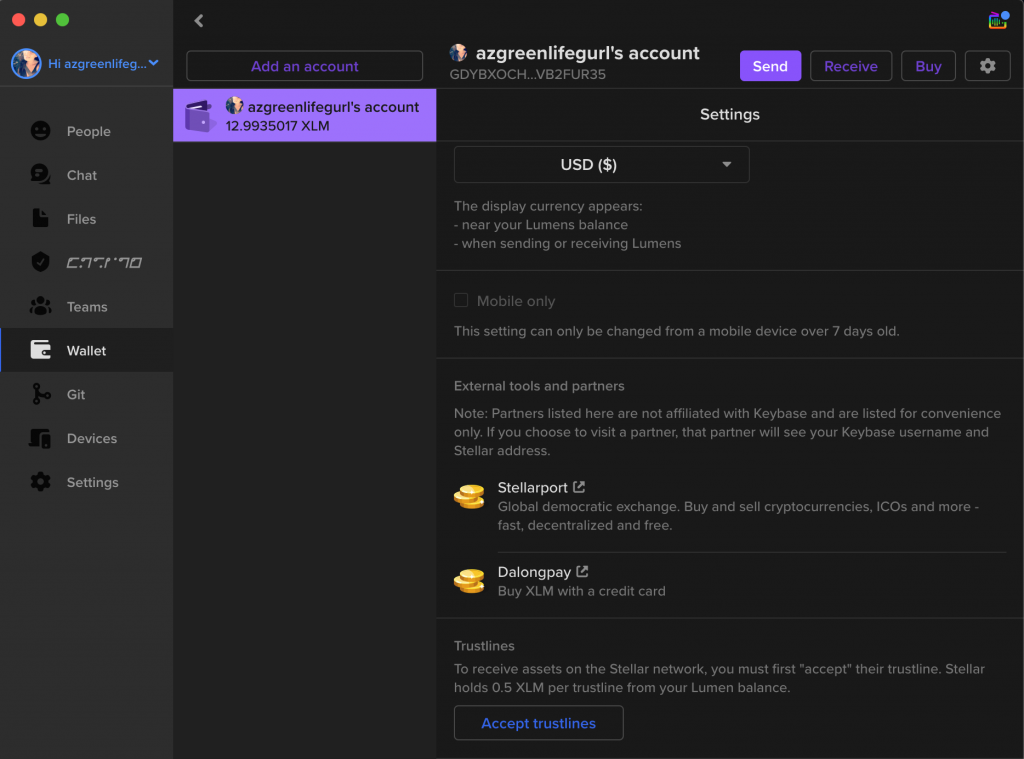
Search for AZGL and accept.
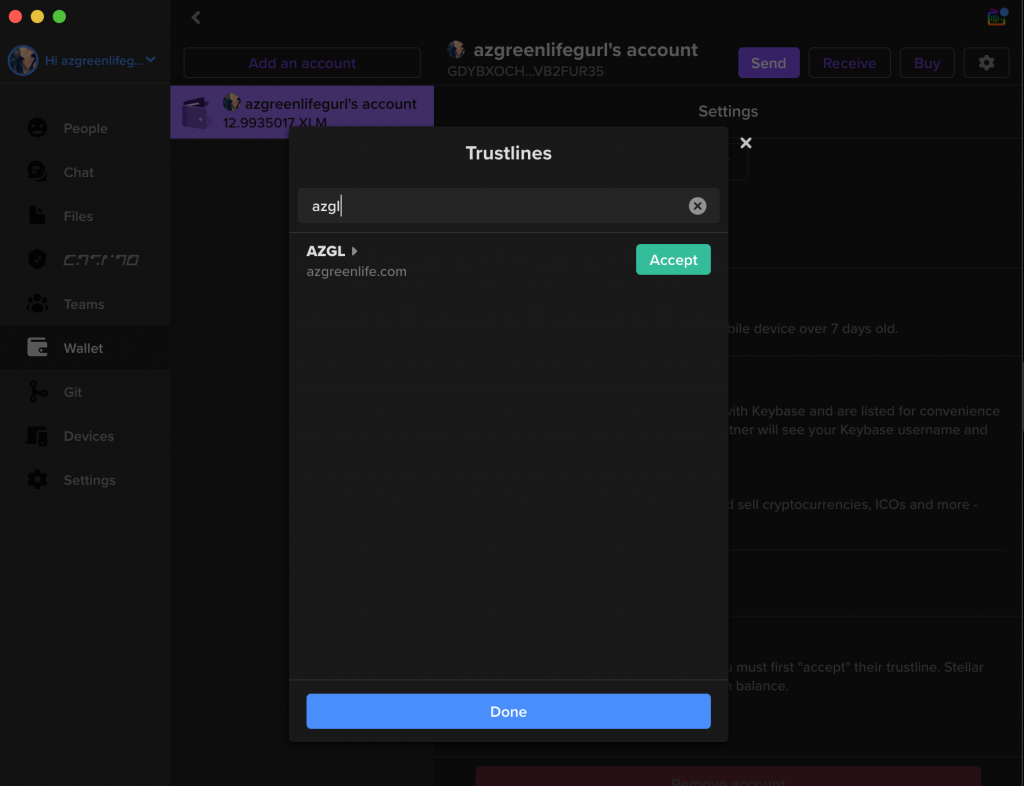
From here we need to trade the Stellar just bought for AZGL. Click on Exchange and it will redirect you to Stellarport.
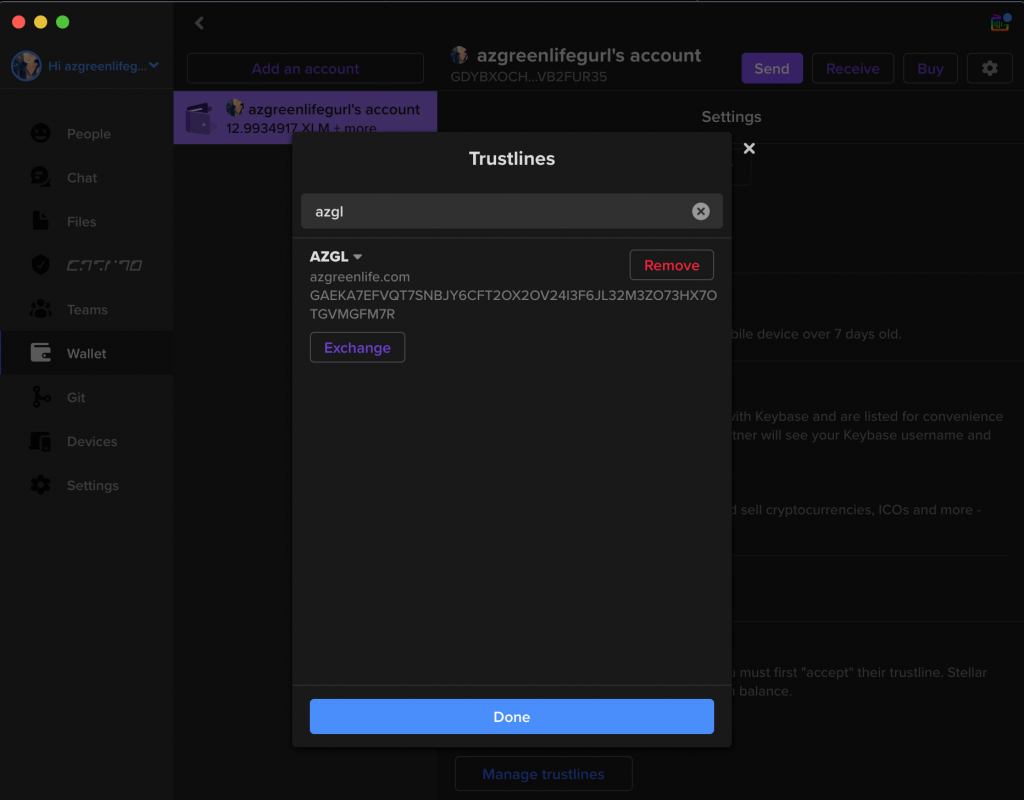
Since we already have a wallet, click on Login here.
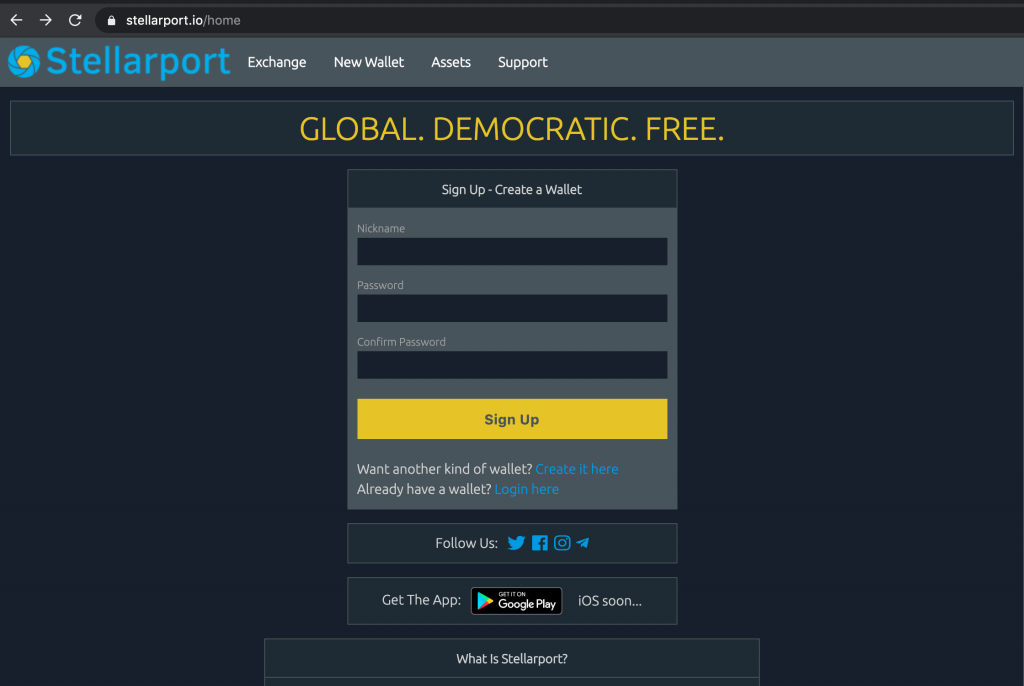
Now we need to get the private key from your Stellar wallet in Keybase.
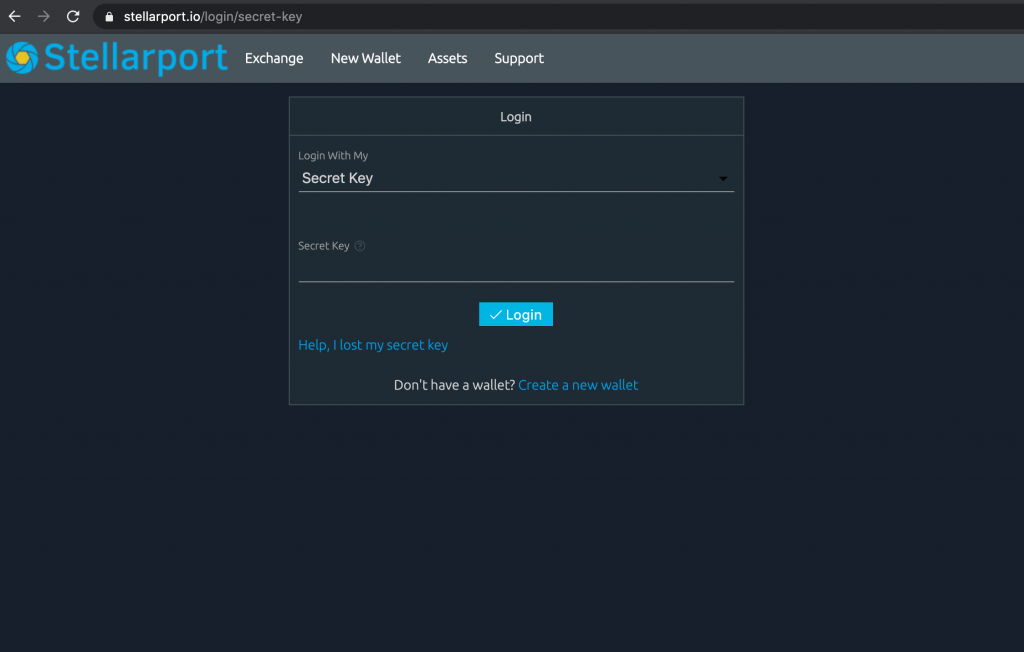
Click the gear, then reveal to retrieve your private key.
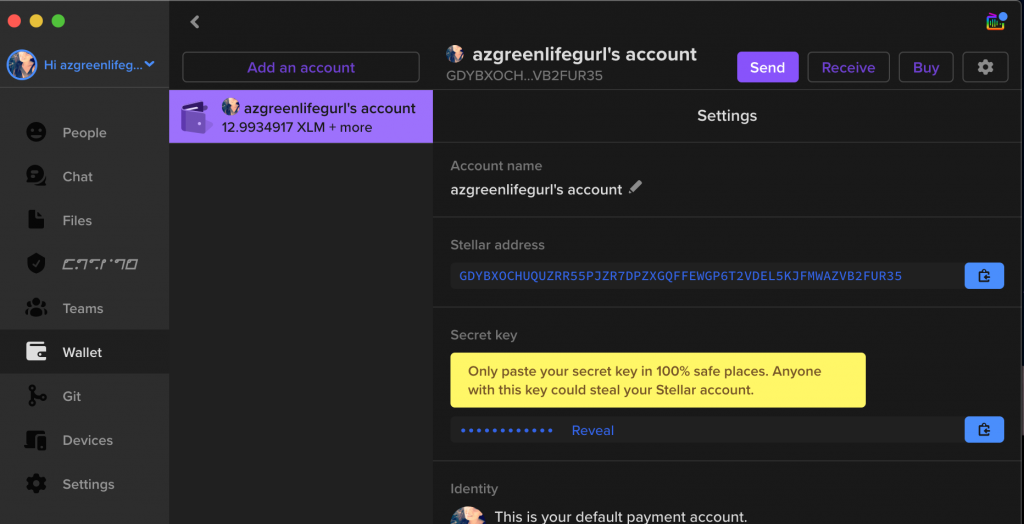
Now we can login to Stellarport. Click on Assets and search for AZGL.
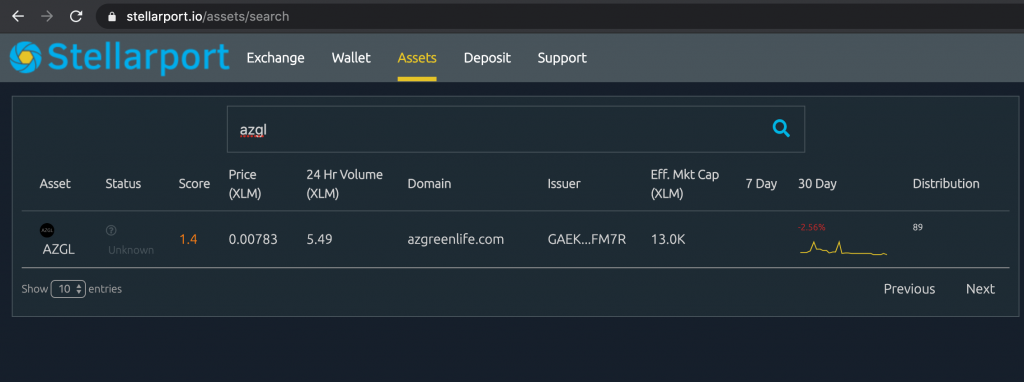
A little transparency, we run a kelp bot for liquidity so you should always be able to buy or sell at market price. Info on how much the account holds can be found on StellarExpert.
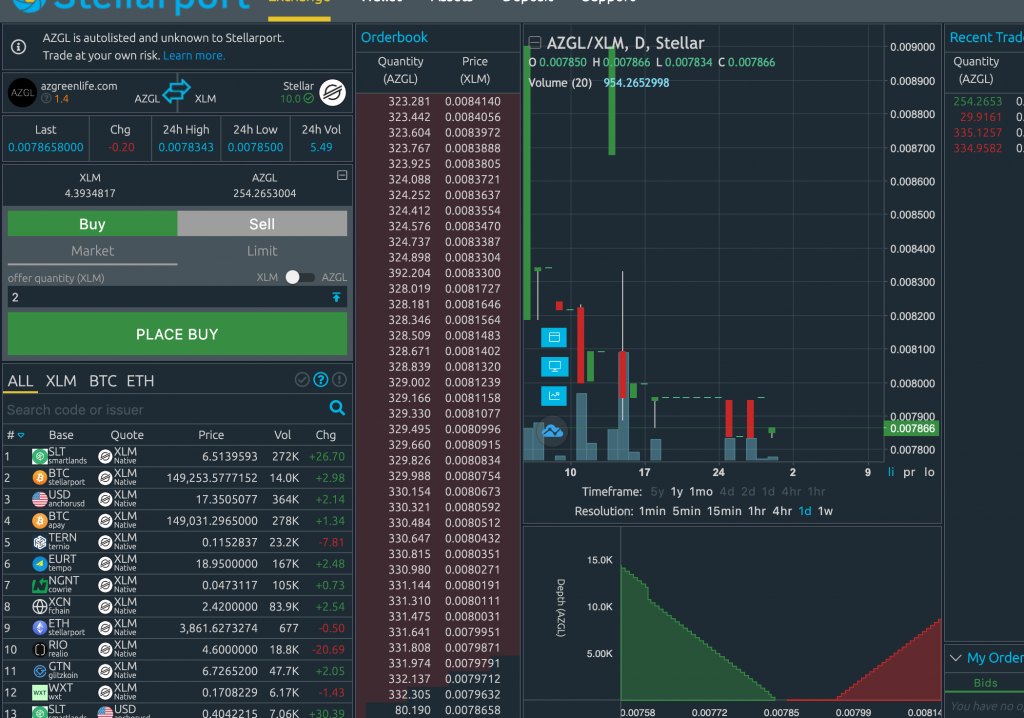
Once you buy some AZGL it will show in your stellar wallet in keybase.
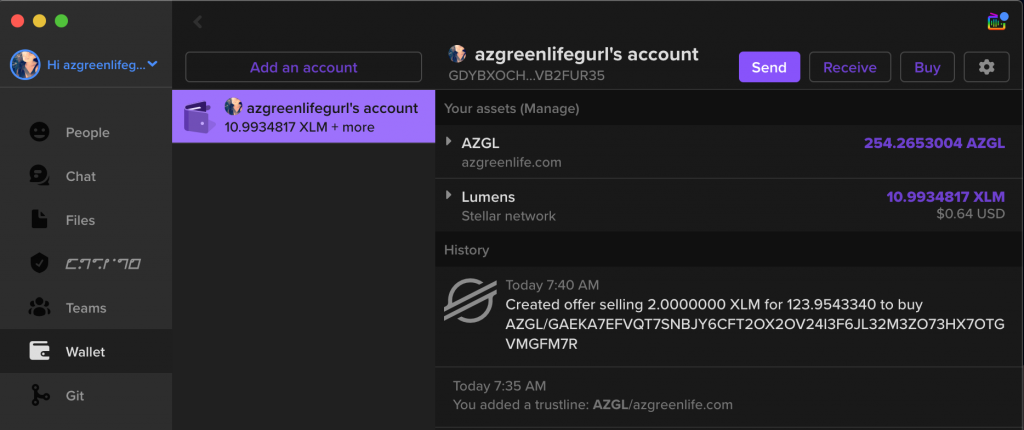
Now that you have some AZGL you can use it for our fees and CBD products for 20% off by sending to:
GADQUEI36UVVFYIEB2DLUH5D5O7UXVQLCZVP4OKOW6U5C6PL5V5UBBRG
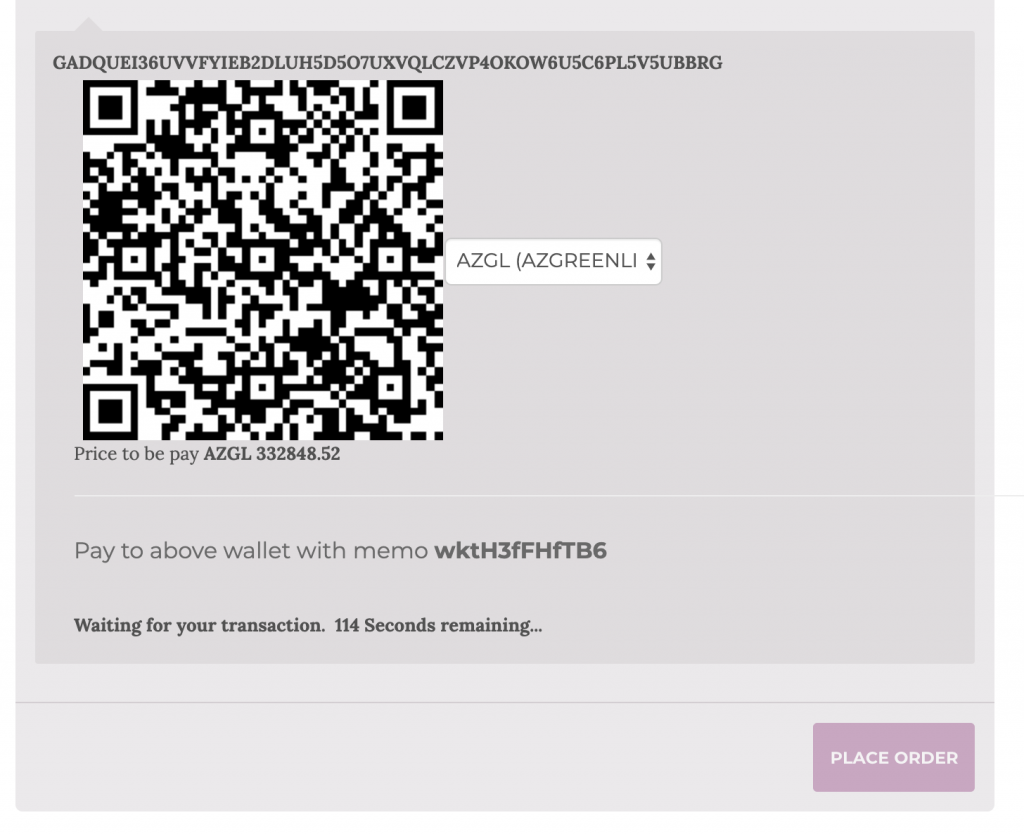
(The memo doesn’t “need” to be entered, it can really be anything, like your name. After you send us a payment you can always message us on Keybase to verify 🙂
